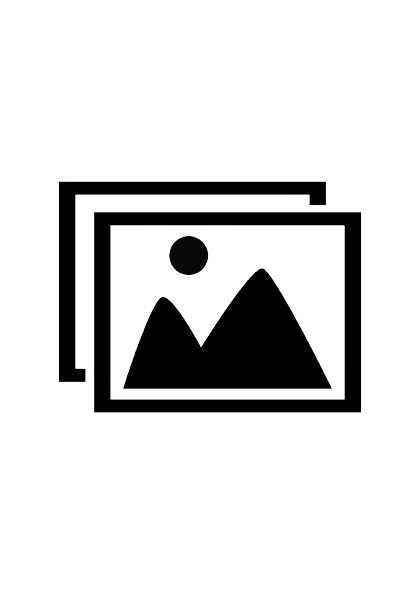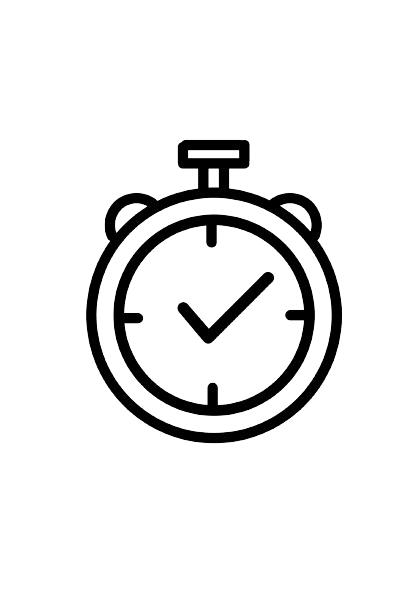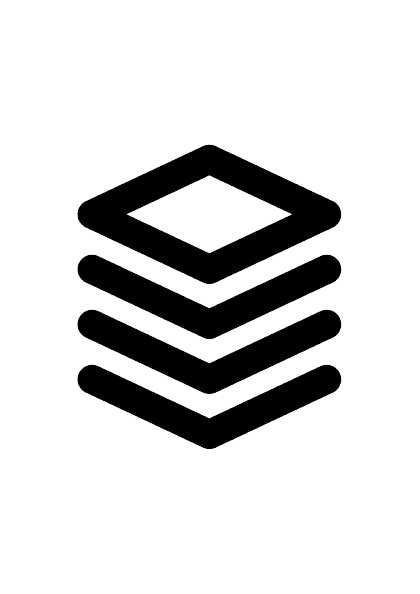As a car recycler, GPA 26 recovers over 24,000 vehicles a year in France. Sold as is or dismantled.
GPA has more than 115,000 car parts. Each part is tested and traced back to its original vehicle to ensure transparency and traceability.
A European leader, GPA 26 caters for both private individuals and professionals. The recycled parts are part of a range of more than 45,000 original spare parts from manufacturers and equipment suppliers. Each recycled part is photographed using the ScanCube, in an industrialised process, before being published on the GPA 26 online sales site.